acquarello,
Описываю ситуацию.Начал регистр.дошол до введения кода вводил то 4 то 3 в результате заблокировали.
Отправил факс,прислали писсьмо добавить картуюНачал добавлять.Дошол до введения кода.
прислали.
Dear Yuriy Mirzabekov,
Thank you for contacting PayPal Mr. Mirzabekov, I will be more than happy
to assist you regarding your credit card.
I have reviewed your account and I can see that you have added your credit
card ending 2499 on the 4th of April 2010, when you add a credit card you
are requested to confirm the card on your account to become verified.
The PayPal code is a unique four-digit code, randomly generated by PayPal
when you begin the process of linking and confirming your debit or credit
card. This code cannot be sent to you by email or provided to you over the
telephone. You will find your 4-digit code on your card statement 2-3
working days after linking your card on your PayPal account.
Your card statement is a document provided by your bank which shows a
summary of your card payments for a set period of time. Some banks send
this monthly by post while others provide an online version. If you do not
have online access to your statement, you must wait for your bank to send
it by mail.
Your account shows that you last requested a four digit code on the 1st of
April 2010. Within 2-3 working days of this date, your 4-digit PayPal code
will show on your card statement next to a small PayPal charge of $1.95
USD. In the item description section, this code is printed next to the word
‘PAYPAL’ or ‘PP’.
Your code will look like this on your statement:
1234PayPal_*EXPUSE or PP*1234 EXPUSE
When you know your PayPal code, you can confirm your card:
1. Go to the PayPal website and log in to your account.
2. Click 'Confirm my debit or credit card' in the 'Notifications' box.
3. Enter your PayPal code.
4. Click 'Submit'.
Note:
* The charge amount is refunded to your card once the PayPal code is
entered and your card is confirmed. This refund may take up to 24 hours to
be reflected on your card balance
* We strongly discourage you from calling your credit card company to get
your PayPal code before receiving your monthly statement in the mail
* Please be aware that if you are using a prepaid card, you should ensure
it offers the statement service. Otherwise you will need to contact your
card issuer’s Customer Service to retrieve the 4 digit PayPal code
Once your card is confirmed you will be able to start making payments.
If you cannot confirm your debit or credit card online, no longer have the
statement with the PayPal code, or if the code did not post to your
statement, you can fax information to complete the process manually.
• The faxed documents are sent to a secure fax server.
• The only information you need to show for your credit card is your
name, your email address, your physical address and the last four digits of
the card number.
• The information must be legible and match the information on your
PayPal account.
Fax the required documents to 00 44 870 7303 190: (please note that this is
a UK number)
• Include a cover sheet stating: 'Attention-Global Account Link and
confirm a debit or credit card'. On the same cover page, include your name
and the email address registered to your PayPal account so we can identify
the account.
• A copy of a government issued photo identification listing your
name. Examples of acceptable identification include a passport, a full
driving license or a national identity card.
• A copy of the credit/debit card statement that shows at least the
last four digits of the card, your name and your postal address that
matches the address registered in your PayPal account.
• If your card statement does not display your registered address,
you must provide another document for proof of address. This can be a bank
statement, utility bill or (police) registration form. The document should
not be older than 6 months.
It may take seven to ten working days to review the information you have
provided. We will contact you once we review your documentation.
If you have any more queries please don't hesitate to contact PayPal by
email or please call us on 00353 143 69 111, we will be more than happy to
assist you.
Karine добавил 05.04.2010 в 21:47
acquarello, На этой странице
Привязать и подтвердить дебетовую или кредитную карту
Проверьте выписку по счету карты и найдите 4-значный код PayPal для разрешенного вами списания. Введите указанный код внизу.
 Вопрос такой, я когда привязываю карту в палке, то адрес естественно пишу свой. А когда покупаю вещи на сайте, то пишу адрес доставки? Не запутаются там все? И главное я сама???
Вопрос такой, я когда привязываю карту в палке, то адрес естественно пишу свой. А когда покупаю вещи на сайте, то пишу адрес доставки? Не запутаются там все? И главное я сама??? Прошу прощения если пишу не туда и не о том!
Прошу прощения если пишу не туда и не о том!
 Вопрос такой, я когда привязываю карту в палке, то адрес естественно пишу свой. А когда покупаю вещи на сайте, то пишу адрес доставки? Не запутаются там все? И главное я сама???
Вопрос такой, я когда привязываю карту в палке, то адрес естественно пишу свой. А когда покупаю вещи на сайте, то пишу адрес доставки? Не запутаются там все? И главное я сама??? Прошу прощения если пишу не туда и не о том!
Прошу прощения если пишу не туда и не о том!