Dear Igor,
Thank you for writing eBay in regard to being unabe to pay the seller as
the seller not providing correct amount.
On reading your email, I understand you are concerned about getting
correct invoice and pay for the item and I would be happy to help you
resolve this as soon as possible.
I appreciate your effort to contact the seller to resolve this issue. So
in this situation I'd recommend you to try to call the seller to comfirm
the correct amount or mutually cancel the transaction. Since you can
resolve this type of situation through open and honest communication
with the seller. I hope the seller will understand your situation and
and give you the correct invoice.
Here's how to request the phone number:
1. Click the "Advanced Search" link at the top of any eBay page.
2. Click the "Find Contact Information" link in the box on the left.
3. Enter the seller's user ID and the item number.
4. Click the "Search" button.
We'll send you an email with the seller's contact information, including
phone number. At the same time, we'll also send an email to the seller
with your contact information.
If, after several tries, you still can't get in touch with the seller,
please file a report with us so that we can investigate it further for
you. Here's how to do that:
1. Click "Help" at the top of most eBay pages.
2. Click the "Contact Us" link on the left. You may be asked to sign in.
3. Select the "Send us email" tab. Select the options that best match
your concern.
4. Enter your message in the space provided.
Igor, you can also forward the below steps to the seller how to send a
revised invoice with correct amount. The seller can send the manual
invoice through email or PayPal. Please include the following details in
your email (manual invoice).
Full name:
Shipping & Handling:
Insurance:
Tax:
Discount (if any) :
Payment Method :
Final price:
Manual Invoice through PayPal
---------------------------------------
It is possible to create a manual invoice through PayPal. To create a
manual PayPal invoice, please follow the directions below:
1. Go to
http://www.paypal.com/ and log into your account.
2. Click the "Request Money" tab near the top of the page.
3. Click the "Invoicing Tool" link.
4. Select a New Invoice and click "Continue."
5. Enter the info as you desire.
Hope this information helps.
We are committed to making your eBay experiences pleasant and
fulfilling.
Sincerely,
Kevin D.
eBay Customer Support