Вот что пишет по поводу моей проблемы Асос:
Hello Yuliya,
Thanks for getting in touch, and I’m sorry to hear you’ve been having trouble with our shopping bag.
Don’t despair – I have some suggestions which I believe will help to solve the problem.
Try deleting your cookies – a cookie is a small file we store on your computer to let us know who you are next time you visit us (for more information about cookies, click here).
Please note that if you have items in your bag or in the ‘Save for Later’ section, you will need to make a note of the product name/code as deleting your cookies could clear this history.
To delete your cookies in Internet Explorer...
1.Select the ‘Tools’ menu, and then click ‘Internet Options’ 2.Select the ‘General’ tab, then click ‘Delete’ next to ‘Browsing History’ 3.Click ‘Delete Cookies’, then ‘Yes’.Close your browser, reopen it and visit our site again, and you should be able to use it without any more problems.
If deleting your cookies doesn't work, there are a couple of other things that might…
•Check your operating system (Windows, etc), is up-to-date. You can find out how to do this by clicking here. •Make sure cookies are enabled in your browser – just go to the Privacy tab in the Internet Options menu, and make sure your computer is set up to allow cookies.I hope this helps, but please get back in touch if you have any further questions.
All the best,
Sarah M
"Виндоус" обновила))куки удалила) эффект - о) Может, еще какие-нибудь идеи посоветуете?
Hello Yuliya,
Thanks for getting in touch, and I’m sorry to hear you’ve been having trouble with our shopping bag.
Don’t despair – I have some suggestions which I believe will help to solve the problem.
Try deleting your cookies – a cookie is a small file we store on your computer to let us know who you are next time you visit us (for more information about cookies, click here).
Please note that if you have items in your bag or in the ‘Save for Later’ section, you will need to make a note of the product name/code as deleting your cookies could clear this history.
To delete your cookies in Internet Explorer...
1.Select the ‘Tools’ menu, and then click ‘Internet Options’ 2.Select the ‘General’ tab, then click ‘Delete’ next to ‘Browsing History’ 3.Click ‘Delete Cookies’, then ‘Yes’.Close your browser, reopen it and visit our site again, and you should be able to use it without any more problems.
If deleting your cookies doesn't work, there are a couple of other things that might…
•Check your operating system (Windows, etc), is up-to-date. You can find out how to do this by clicking here. •Make sure cookies are enabled in your browser – just go to the Privacy tab in the Internet Options menu, and make sure your computer is set up to allow cookies.I hope this helps, but please get back in touch if you have any further questions.
All the best,
Sarah M
"Виндоус" обновила))куки удалила) эффект - о) Может, еще какие-нибудь идеи посоветуете?



 впервые с таким сталкиваюсь( вот как на них повлиять?
впервые с таким сталкиваюсь( вот как на них повлиять?