Все на много проще)
Нашел инструкцию для продавца, как сделать частичный Рефаунд.
Question : How do I send a partial refund?
Answer : Here's how to send a partial refund:
1. Log in to your PayPal account.
2. Click My Account at the top of the page.
3. Click History.
4. Find the payment you'd like to refund.
5. Click Details.
6. Click Issue Refund.
7. Enter the refund amount and click Continue.
8. Click Issue Refund. After 60 days, you can use Send Money to refund the partial payment.
Question : How do I offer a partial refund for a dispute?
Answer : Here’s how:
1. Log in to your PayPal account.
2. Click Resolution Center.
3. Select Open Cases from the list and find the transaction.
4. Click the Case ID under the Case column.
5. Click Offer a partial refund on the case details page.
6. Enter the amount you want to offer and click Calculate to figure out the net refund amount and fee refund.
7. Click Offer refund.
После подтверждения сумма возвращается в течении 5 дней, по крайней мере так в Украине.
Нашел инструкцию для продавца, как сделать частичный Рефаунд.
Question : How do I send a partial refund?
Answer : Here's how to send a partial refund:
1. Log in to your PayPal account.
2. Click My Account at the top of the page.
3. Click History.
4. Find the payment you'd like to refund.
5. Click Details.
6. Click Issue Refund.
7. Enter the refund amount and click Continue.
8. Click Issue Refund. After 60 days, you can use Send Money to refund the partial payment.
Question : How do I offer a partial refund for a dispute?
Answer : Here’s how:
1. Log in to your PayPal account.
2. Click Resolution Center.
3. Select Open Cases from the list and find the transaction.
4. Click the Case ID under the Case column.
5. Click Offer a partial refund on the case details page.
6. Enter the amount you want to offer and click Calculate to figure out the net refund amount and fee refund.
7. Click Offer refund.
После подтверждения сумма возвращается в течении 5 дней, по крайней мере так в Украине.

 ) Мои деньги заморозили, то есть их нет ни на карте, ни у продавца! Мне нужно чтобы они как можно скорее дошли! Мне продавец пишет чтобы я закрыла диспут, а я не знаю как это сделать
) Мои деньги заморозили, то есть их нет ни на карте, ни у продавца! Мне нужно чтобы они как можно скорее дошли! Мне продавец пишет чтобы я закрыла диспут, а я не знаю как это сделать уж хотя бы до начала рабочих дней подождали бы что ли - минимальный срок на ответ дайте человеку. а вот если не получите, тогда уж и в клэйм переводите.
уж хотя бы до начала рабочих дней подождали бы что ли - минимальный срок на ответ дайте человеку. а вот если не получите, тогда уж и в клэйм переводите.