Вы используете устаревший браузер. Этот и другие сайты могут отображаться в нем неправильно.
Необходимо обновить браузер или попробовать использовать другой.
Необходимо обновить браузер или попробовать использовать другой.
СП в Американских магазинах (для всех городов России)+Victorias Secret
- Автор темы Оптимистка113
- Дата начала
- Статус
- Закрыто для дальнейших ответов.
матрёна, джинсы какого размера? и рубашка какого размера?
они у меня в крейзи (61сп) двое джинс р-р18-24 и 6лет,и две рубашки 18-24 и 6лет
оля оплатила 2084. скажи пожалуйста можно мне крейзи и чп отдельными суммами(а то там есть чужое ,хоть приблизительно с ориентируюсь) и еще не подскажешь сколько дет.джинсы и рубашка примерно весят
за крейзи - 1497,23 р.
за ЧП - 545,16
вес джинс = не менее 0,3 кг., рубашки - не менее 0,15 кг.
Olga-Gubanova добавил 24.03.2013 в 19:47
http://www.victoriassecret.com/swim...-beach-sexy?ProductID=78172&CatalogueType=OLS
верх: Seafoam Glow 32 В цена 28,5; White 32 В цена 28,5
низ: Seafoam Glow XS russed low rise hipkini цена 18,5(хотя тут хотела бы трусики, чтоб спреди как указан, а сзади была сборочка, не найду как они называются, не подскажите?); White animal XS russed low rise hipkini цена 20,5.
Ну вот как то так вроде))
вот судя по этому твоему посту ты хочешь одинаковые трусы
типа их такой:Ruched Low-rise Hipkini Bottom

Olga-Gubanova добавил 24.03.2013 в 19:52
БЛИН, ДЕВОЧКИ, СЕЙЧАС ПО СП62 СДЕЛАЮ КОРРЕКТИРОВКУ. ТАМ стоимость 1 кг. получилась по 14 долларов, а я считала как по 13, никак не могу почти тыщу найти - оказалось дело в этом. исправлю в самом расчете
Последнее редактирование:
Sterran,Насть, 




я это платье не хотела продавать...думала может случиться чудо и я схудну на 2-3 размера )))))))))))))
но надо смотреть правде в глаза
Olga-Gubanova добавил 10.03.2013 в 08:59







я это платье не хотела продавать...думала может случиться чудо и я схудну на 2-3 размера )))))))))))))
но надо смотреть правде в глаза

Olga-Gubanova добавил 10.03.2013 в 08:59
P.S.Все больше обувь мне не выкупай)))даже если я на коленях буду просить)))


Последнее редактирование:
матрёна, ой, забыла ведь. зонт потом не влезет в посылку чтобы почтой россии тебе отослать. так что зонт в магазине покупай обычном
ну вот все и порешали



Екатерина81, кать = $41.99*33,8=1419 р.
условия в первом посте почитала? за тему потом с тебя возьму - в районе 100 р., может больше. в зависимости от того, сколько народа будет в октябре в СП участвовать.
ну и все в принципе прописано в первом посте.
если согласна - переводи, сейчас и выкуплю.
карту в личку кину
Оптимистка113 добавил 01.10.2013 в 20:49
Sterran,

насть - уже никак. лимит к сожалению. давай в др. раз закажем - приходит быстро - федексом
Оптимистка113 добавил 01.10.2013 в 20:57
девочки - .gillyhicks заказ оформлен
условия в первом посте почитала? за тему потом с тебя возьму - в районе 100 р., может больше. в зависимости от того, сколько народа будет в октябре в СП участвовать.
ну и все в принципе прописано в первом посте.
если согласна - переводи, сейчас и выкуплю.
карту в личку кину
Оптимистка113 добавил 01.10.2013 в 20:49
Sterran,

насть - уже никак. лимит к сожалению. давай в др. раз закажем - приходит быстро - федексом
Оптимистка113 добавил 01.10.2013 в 20:57
девочки - .gillyhicks заказ оформлен
Последнее редактирование:
Оптимистка113,
Новый способ доставки Eshopworld
трек начинает показывать где-то на третий день, идут посылки с задержками ((мягко говоря, кому-то быстро приходят, есть кто и второй месяц ждет
тоже три посылки жду
Lveronika добавил 01.12.2013 в 15:22
по России доставляет EMS
Новый способ доставки Eshopworld
трек начинает показывать где-то на третий день, идут посылки с задержками ((мягко говоря, кому-то быстро приходят, есть кто и второй месяц ждет
тоже три посылки жду
Lveronika добавил 01.12.2013 в 15:22
по России доставляет EMS
Последнее редактирование:
Nyuta, посредник ответила ,что на свой адрес только заказывала. не знает - отшипят ли на иной шиппинг адрес.
Оптимистка113 добавил 12.06.2013 в 21:42
loris, не получается с бенефитом Ларис.
Leka - лен, и шанель заказ отменили.
Оптимистка113 добавил 12.06.2013 в 21:46
ань, я написала в барн и нобель. принимают ли они к оплате рос.карты с американским адресом доставки. наверное они меня не поняли. давай может попробуем сами выкупить?
вот что они написали мне

Оптимистка113 добавил 12.06.2013 в 21:42
loris, не получается с бенефитом Ларис.
Leka - лен, и шанель заказ отменили.
Оптимистка113 добавил 12.06.2013 в 21:46
ань, я написала в барн и нобель. принимают ли они к оплате рос.карты с американским адресом доставки. наверное они меня не поняли. давай может попробуем сами выкупить?
вот что они написали мне

Dear Olga Gubanova,
Thank you for your inquiry regarding placing an order at www.bn.com
using a non-U.S. billing address.
1) Search for any title you want and click on the Add to Bag button.
Repeat this procedure for each title you want until you have everything
you need.
2) Click Proceed to Checkout and a sign-in screen will appear. Under New
Customers and Guests on the left side of the screen, click Begin
Checkout.
3) Four panes will appear (Shipping Address, Shipping Options and Gift
Preferences, Create an Account, Payment and Order Review). Each pane
will expand and you will enter information in the required fields. When
you enter all required information and click Continue, the pane will
close and the next will open. If you are unable to continue to the next
screen, see the top of the current screen for possible error messages in
red that will instruct you further. The field with the error will be
highlighted in red.
4) If shipping to an International address, on the Shipping Address
pane, please select "Click here for International" in the
"State/Province" Field for non-U.S. addresses and enter all required
information. Otherwise, enter the domestic address in all required
fields.
5) On the Payment page, enter your payment information. For non-U.S.
billing addresses, please select "Click here for International" in the
"State/Province" Field and enter all of the appropriate information.
Please note: Barnes & Noble accepts American Express, MasterCard,
Discover, Visa, Diners Club, JCB, Barnes & Noble eGift Cards, Barnes &
Noble gift cards, corporate purchasing cards and PayPal. We also accept
debit cards that have a Visa or MasterCard logo.
At this time, we do not accept checks, money orders, or Barnes & Noble
retail store credits.
We use the latest encryption technology to keep your personal
information safe. In addition, we also offer our customers the option to
pay by telephone. If you would like to call in your credit card
information and complete your purchase by phone, please call
1-800-The-Book (1-800-843-2665) and follow the prompts to complete your
order. Customers outside the U.S., please dial 201-559-3882.
6) If you want to add an item to your order during the checkout process,
click on Continue Shopping on the upper left side of the screen. This
will return you to the website and your Shopping Cart will remain
intact.
7) After entering you shipping preferences, gift options and payment
method, double-check your order details on the Order Review screen to
ensure that everything was entered correctly. Once you are satisfied,
click Place My Order.
8) The next screen will display your order number, and give you the
option to print a receipt. We will email you a confirmation with the
same order number. Scroll down, and click on the Sign Out button.
(Note: Always sign out after placing an order or updating your
account, especially if you are using a public terminal.)
We hope this information is helpful, and look forward to your next
visit.
Sincerely,
Ann
Смотреть далееThank you for your inquiry regarding placing an order at www.bn.com
using a non-U.S. billing address.
1) Search for any title you want and click on the Add to Bag button.
Repeat this procedure for each title you want until you have everything
you need.
2) Click Proceed to Checkout and a sign-in screen will appear. Under New
Customers and Guests on the left side of the screen, click Begin
Checkout.
3) Four panes will appear (Shipping Address, Shipping Options and Gift
Preferences, Create an Account, Payment and Order Review). Each pane
will expand and you will enter information in the required fields. When
you enter all required information and click Continue, the pane will
close and the next will open. If you are unable to continue to the next
screen, see the top of the current screen for possible error messages in
red that will instruct you further. The field with the error will be
highlighted in red.
4) If shipping to an International address, on the Shipping Address
pane, please select "Click here for International" in the
"State/Province" Field for non-U.S. addresses and enter all required
information. Otherwise, enter the domestic address in all required
fields.
5) On the Payment page, enter your payment information. For non-U.S.
billing addresses, please select "Click here for International" in the
"State/Province" Field and enter all of the appropriate information.
Please note: Barnes & Noble accepts American Express, MasterCard,
Discover, Visa, Diners Club, JCB, Barnes & Noble eGift Cards, Barnes &
Noble gift cards, corporate purchasing cards and PayPal. We also accept
debit cards that have a Visa or MasterCard logo.
At this time, we do not accept checks, money orders, or Barnes & Noble
retail store credits.
We use the latest encryption technology to keep your personal
information safe. In addition, we also offer our customers the option to
pay by telephone. If you would like to call in your credit card
information and complete your purchase by phone, please call
1-800-The-Book (1-800-843-2665) and follow the prompts to complete your
order. Customers outside the U.S., please dial 201-559-3882.
6) If you want to add an item to your order during the checkout process,
click on Continue Shopping on the upper left side of the screen. This
will return you to the website and your Shopping Cart will remain
intact.
7) After entering you shipping preferences, gift options and payment
method, double-check your order details on the Order Review screen to
ensure that everything was entered correctly. Once you are satisfied,
click Place My Order.
8) The next screen will display your order number, and give you the
option to print a receipt. We will email you a confirmation with the
same order number. Scroll down, and click on the Sign Out button.
(Note: Always sign out after placing an order or updating your
account, especially if you are using a public terminal.)
We hope this information is helpful, and look forward to your next
visit.
Sincerely,
Ann
Последнее редактирование:
Оля, я перевела 330 руб. на почтовые расходы.
И еще хотела спросить. Ведь можно при консолидации посылок на складе придерживать одну-две вещи до следующей СП, чтобы они потом дома у тебя не мешали?
И еще хотела спросить. Ведь можно при консолидации посылок на складе придерживать одну-две вещи до следующей СП, чтобы они потом дома у тебя не мешали?
если будут скидка, то мне еще вот это http://www.childrensplace.com/webap...t&Nao=0&Ntt=&sale=1&dept=1025851&url=SaleView
18-24 размер
пасиб)
ставлю ссылку на платье, а проставляется на главной каталог клиранса....(( Оль, это черное с белым платье, на нем еще написано "только оналайн"
18-24 размер
пасиб)
ставлю ссылку на платье, а проставляется на главной каталог клиранса....(( Оль, это черное с белым платье, на нем еще написано "только оналайн"
матрёна, ален, а первые платишки вам малы в итоге или ка краз? которые я замеривала?
Olga-Gubanova добавил 23.05.2013 в 20:00
матрёна,
kirusha23, девочки, как вам новый дизайн сайта? мне не очень....
Olga-Gubanova добавил 23.05.2013 в 20:00
матрёна,
kirusha23, девочки, как вам новый дизайн сайта? мне не очень....
Последнее редактирование:
Leka979, гм, ты по этой ссылке ходила?
http://www.ae.com/web/international/index.jsp
только там вместо рос.. флажка надо амер. поставить
да, на банане иной код и он тоже скинул на жен. кофтень
http://www.ae.com/web/international/index.jsp
только там вместо рос.. флажка надо амер. поставить
да, на банане иной код и он тоже скинул на жен. кофтень
- Статус
- Закрыто для дальнейших ответов.
Поделиться: